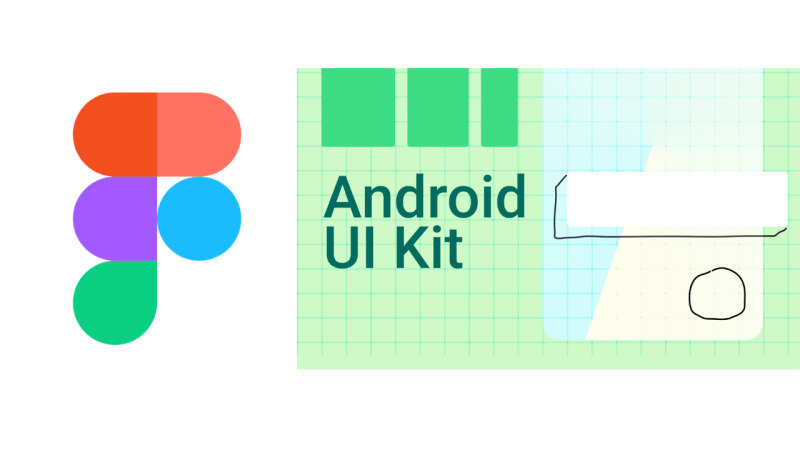Designing for Android can be a challenging task, especially if you are new to the platform. However, with the help of the free Figma Android UI Kit by Material Design, you can now create stunning app designs faster and easier.
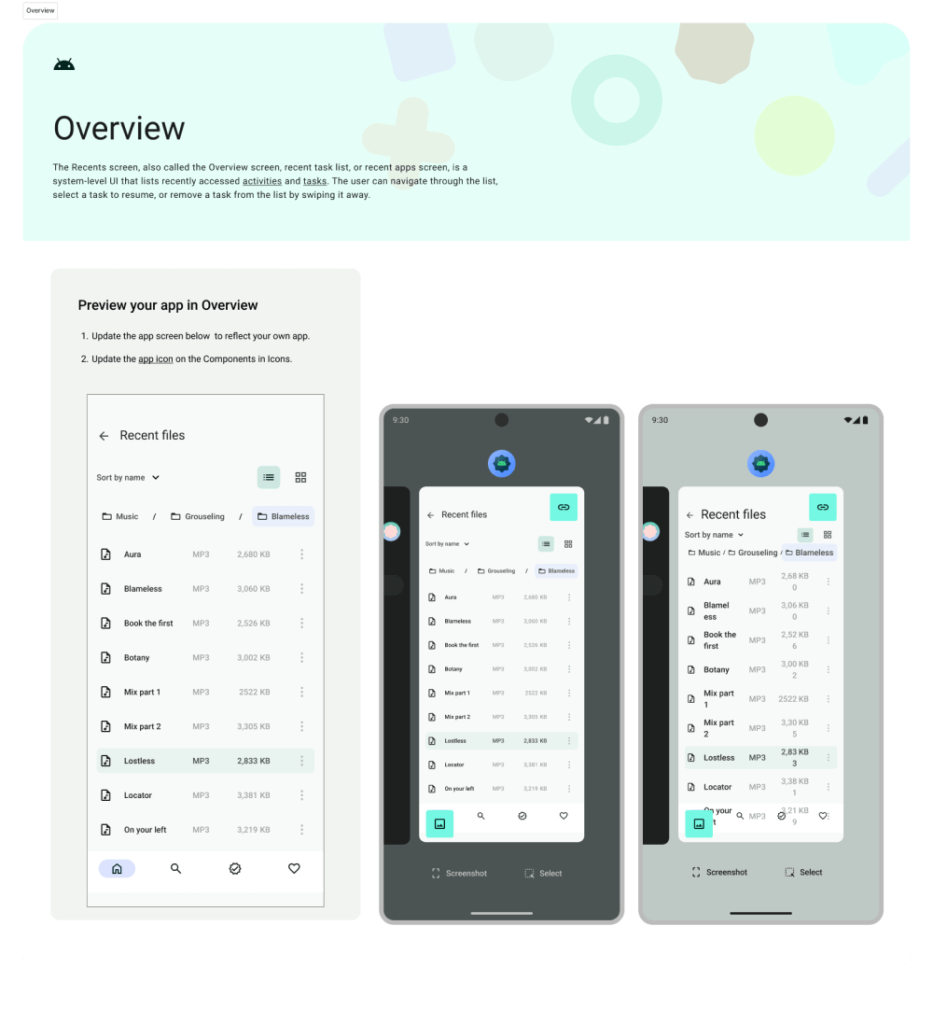
Features
The Figma Android UI Kit includes a wide range of features and resources to assist you in your design process. It offers device frames for multiple window classes, flexible keyboards, class sizes, and bubbles. Additionally, it provides templates with added permissions and shortcuts, making it easier for you to customize your app design.
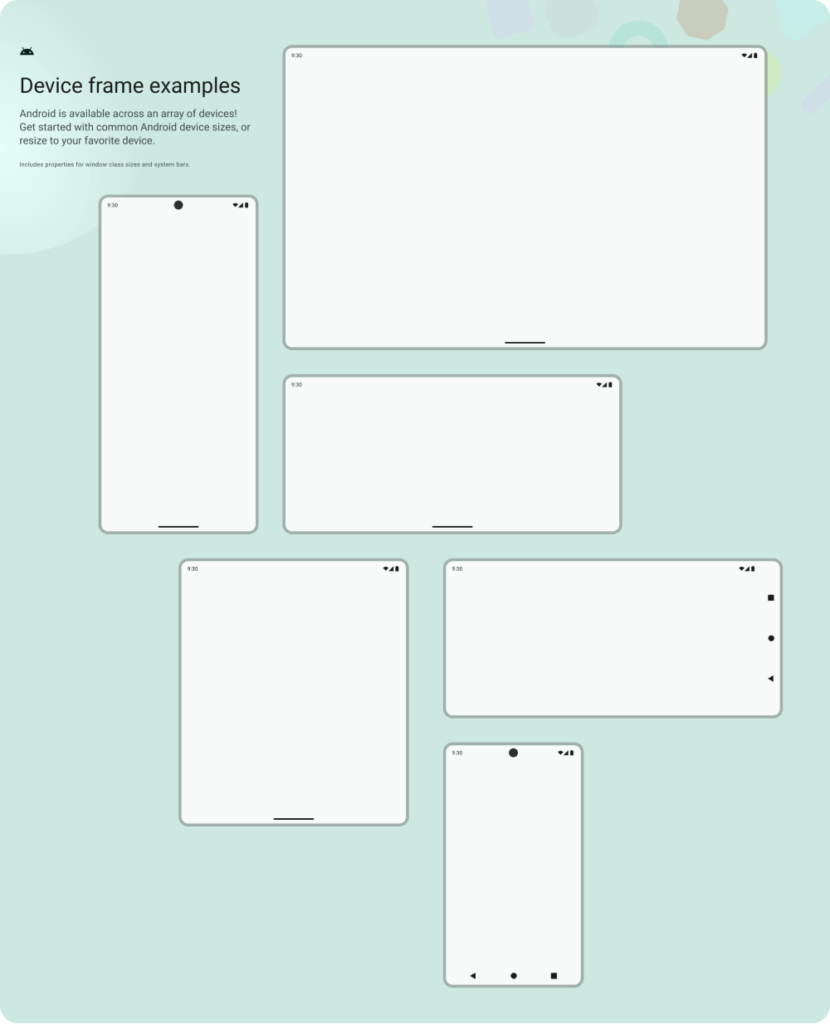
Benefits
By using the Figma Android UI Kit, you can leverage Android’s unique design patterns and offerings to create a beautiful, usable, and modern app. The kit includes an introductory guide, styles, components, and system templates, allowing you to easily get started with your Android app design.
See Also
Access 7,687 Free Material Design Icons Through the Figma Plugin
With the Figma Android UI Kit, you can dive into the new Android design guidance and explore the various options available to you. Whether you are a beginner or an experienced designer, this kit will help you streamline your design process and create visually appealing Android apps.
Author: Material Design