Are you in search of the perfect icons to elevate your user interface and experience design? Look no further! Introducing a comprehensive icon library boasting 7,687 meticulously crafted icons and graphics, curated by Google and seamlessly integrated into Figma through a convenient plugin.
Why settle for less when you can access a wealth of icons designed and maintained by Google itself? With this extensive collection, you can cater to diverse needs and use cases with ease. From action icons to communication, from navigation to social media, and everything in between, this library has you covered.
See Also
Level Up Your Designs for Free with Figma Material 3 Kit
Here’s what you can expect from this remarkable Figma plugin:
- Action Icons: Dynamically depict various actions with a wide array of icons, ensuring intuitive user interactions.
- Alert Icons: Communicate warnings and notifications effectively through carefully crafted alert icons.
- Audio and Video Icons: Enhance multimedia experiences with icons designed to represent audio and video elements seamlessly.
- Communication Icons: Foster clear communication channels with a comprehensive set of communication-related icons.
- Content Icons: From text to images, ensure your content is well-represented with an extensive selection of content-related icons.
- Device Icons: Illustrate devices and hardware effortlessly, adding context to your designs.
- Editor Icons: Simplify editing processes with intuitive icons tailored for various editing tasks.
- File Icons: Organize and categorize files effectively using an assortment of file-related icons.
- Hardware Icons: Depict hardware components accurately, enhancing the visual appeal and clarity of your designs.
- Home Icons: Guide users home with familiar and visually appealing home icons.
- Image Icons and Graphics: Elevate visual storytelling with a plethora of image-related icons and graphics.
- Map Icons and Vectors: Provide geographical context with map-related icons and vectors, enriching user experiences.
- Navigation Icons: Enhance navigation elements with clear and concise navigation icons, ensuring seamless user journeys.
- Notification Icons: Keep users informed with attention-grabbing notification icons, promoting engagement and interaction.
- Place Icons: Mark important locations with easily recognizable place icons like pins, facilitating easy navigation.
- Search Icons: Simplify search functionalities with intuitive search icons, guiding users towards relevant content effortlessly.
- Social Icons: Foster social connections and interactions with a diverse range of social media icons.
- Toggle/Form Input Icons: Enhance form inputs and toggle switches with visually appealing icons, improving usability and accessibility.
With this Figma plugin, you’re not just accessing icons; you’re unlocking a world of creative possibilities. Elevate your design projects, streamline workflows, and captivate your audience with this indispensable resource. Download the plugin today and embark on a journey of creativity and innovation like never before!
Author: Iconduck

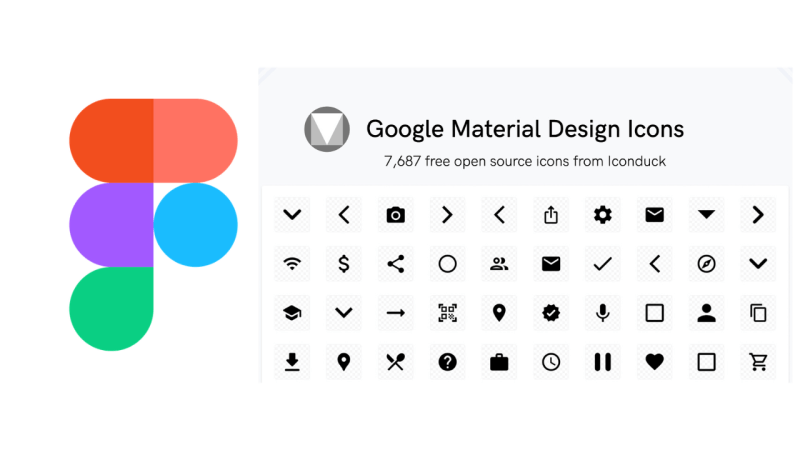
[…] Access 7,687 Free Material Design Icons Through the Figma Plugin […]
[…] Access 7,687 Free Material Design Icons Through the Figma Plugin […]